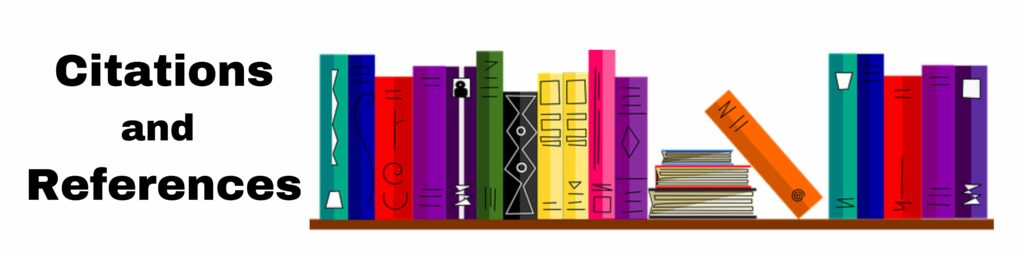
During the past years, I have had the opportunity to review and edit a good number of manuscripts, all of which reported excellent researches. However, I found much confusion concerning the organization of a manuscript, the sequence of the sections, and what each should report. Therefore, in the present blog post, I will start by explaining the difference between a reference and a citation, which are indeed related concepts often used in academic and scholarly writings, but they serve slightly different purposes.
A citation is a specific mention of a source within the text of a document or paper. It typically includes information such as the author’s name(s), publication year, and sometimes page numbers (for direct quotations). Citations are reported to acknowledge the sources of information, ideas, data, or quotes in the paper. They provide a way for readers to locate the exact source of referencing. Citations are usually included within the body of the text, typically in parentheses or as footnotes, depending on the citation style (e.g., APA, MLA, Chicago).
Writing a citation depends on the citation style required to use, as different academic disciplines and publications may have specific formatting guidelines. However, I can provide a general overview of how to write a citation using the two most common citation styles: APA (American Psychological Association) and MLA (Modern Language Association).
APA Style Citation:
In APA style, citations typically include the author’s last name, the publication year, and sometimes page numbers (for direct quotations). The format for an APA citation is as follows:
- In-text Citation:
- For a paraphrased idea or information: (Author’s Last Name, Year)
Example: (Smith, 2020)
- For a direct quotation: (Author’s Last Name, Year, Page Number)
Example: (Smith, 2020, p. 45)
- Reference List Entry:
- For a book: Author(s) Last Name, First Initial(s). (Year of Publication). Title of book. Publisher.
Example: Smith, J. (2020). The Art of Writing. Academic Press.
- Reference List Entry for an Article in a Journal:
- Author(s) Last Name, First Initial(s). (Year of Publication). Title of the Article. Title of Journal, Volume(Issue), Page Range.
Example: Johnson, A. (2019). The Impact of Climate Change. Environmental Science Review, 12(3), 234-256.
MLA Style Citation:
In MLA style, citations typically include the author’s last name and page numbers (for direct quotations) within the text. The format for an MLA citation is as follows:
- In-text Citation:
- For a paraphrased idea or information: (Author’s Last Name Page Number) Example: (Smith 45)
- For a direct quotation: (Author’s Last Name Page Number)
Example: (Smith 45)
- Works Cited Entry:
- For a book: Author(s) Last Name, First Name. Title of book. Publisher, Year. Example: Smith, John. The Art of Writing. Academic Press, 2020.
- Works Cited Entry for an Article in a Journal:
- Author(s) Last Name, First Name. “Title of Article”. Title of Journal, Volume(Issue), Year, Page Range. Example: Johnson, Alice. “The Impact of Climate Change”. Environmental Science Review, vol. 12, no. 3, 2019, pp. 234-256.
Remember to check the specific citation style required for the publication, as there are other citation styles (e.g., Chicago, Harvard, IEEE) with their own formatting rules. Always provide as much information as necessary to allow readers to locate the source that is being cited accurately.
A reference, on the other hand, is a more comprehensive entry in a list or bibliography at the end of a document. This list is often referred to as the “References”, “Works Cited”, or “Bibliography” section, depending on the citation style. References provide detailed information about the sources cited in the paper. This information typically includes the author(s), title of the work, publication date, publisher, and other relevant details. References are organized alphabetically and serve as a comprehensive list of all the sources consulted and cited in a paper or document. Readers can use the reference list to locate the full publication information of the sources. The format for creating a reference entry can vary depending on the type of source (e.g., book, journal article, website, etc.) and the specific citation style (e.g., APA, MLA, Chicago, Harvard). Here is a general overview of how to write a reference entry for different types of sources using the APA and MLA styles:
APA Style Reference Entry:
In APA style, the reference entry for different types of sources follows a specific format. Here are examples for common types of sources:
- Book: Author(s) Last Name, First Initial(s). (Year of Publication). Title of book.
Example: Smith, J. (2020). The Art of Writing. Academic Press.
- Journal Article: Author(s) Last Name, First Initial(s). (Year of Publication). Title of the Article. Title of Journal, Volume(Issue), Page Range.
Example: Johnson, A. (2019). The Impact of Climate Change. Environmental Science Review, 12(3), 234-256.
- Website: Author(s) (if available). (Year, Month Day of Publication or Update). Title of the Web Page. Website Name. URL
Example: National Aeronautics and Space Administration. (2021, June 15). Mars Exploration Program. https://mars.nasa.gov/
MLA Style Works Cited Entry:
In MLA style, the works cited entry format is slightly different from APA. Here are examples for common types of sources:
- Book: Author(s) Last Name, First Name. Title of book. Publisher, Year.
Example: Smith, John. The Art of Writing. Academic Press, 2020.
- Journal Article: Author(s) Last Name, First Name. “Title of Article”. Title of Journal, Volume(Issue), Year, Page Range.
Example: Johnson, Alice. “The Impact of Climate Change”. Environmental Science Review, vol. 12, no. 3, 2019, pp. 234-256.
- Website: Author(s) (if available). “Title of the Web Page”. Website Name, Publication Date (if available), URL.
Example: National Aeronautics and Space Administration. “Mars Exploration Program”. NASA, 15 June 2021, https://mars.nasa.gov/
These examples should help create reference entries for various types of sources in both APA and MLA styles. In addition, many digital tools for preparing the list of references are present online, such as Google Scholar (Cite option) for instance, but also, EndNote, Mendeley, Zotero, etc., which provide citations in the format preferred. Be sure to consult the specific guidelines for the citation style required to use, as there may be variations in formatting for different source types and additional details to include depending on the source’s specifics.
In summary, citations are short in-text mentions of a source that point readers to the corresponding reference in the bibliography or reference list. References, on the other hand, are the complete entries in the bibliography or reference list that provide detailed publication information for all the sources cited in a document. Remember, that all of the sources cited in the text must be included in the list of references. Both citations and references are crucial in academic and scholarly writing to give credit to the original authors and to allow readers to verify and locate the sources used in the paper.




